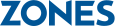Adobe eSign
E-signing for every department, every process
With e-signatures, organizations of all types and sizes can cut out the cost and hassles of manual and paper-based tasks – and speed every business transaction – while gaining more control and visibility over the entire process.
Adobe e-signatures are trusted, legally valid, and enforceable in industrialized countries around the world. Adobe's eSign services comply with industry security standards including SOC 2 Type 2, ISO 27001, PCI, and HIPAA. eSign services offer 100% transparent uptime data which is tracked by the Internet's leading third-party monitoring service.
Get started with Adobe Sign by filling out the form to start a conversation with a Zones representative:
Adobe eSign – Business Plan
Manage high-volume e-signing processes with ease.
Exclusive business options:
- Create a branded signing experience for customers
- Embed forms with signing capabilities in your website
- Enhance security with two-factor identity verification
- Manage user preferences and settings
Other features:
- Send an unlimited number of documents for signature (subject to fair use policy)
- Work from a web browser to track and manage documents securely
- Request signatures from one or more signers
- Add signature and form fields to a PDF
- E-sign on mobile devices with the Adobe eSign Manager DC mobile app
Adobe eSign – Premium Plan
Integrate e-signing into your existing business systems
Exclusive premium options:
- Use turn-key integrations for rapid deployment with enterprise apps
- Use APIs to build signing into custom applications
- Work with certificate-based digital signatures
- Create reusable workflow templates
- Deploy and manage signature workflows with professional administration tools
- Manage preferences, settings and languages for users and groups
- Add premium support options
Other features:
- Customize signing workflows
- Create a branded signing experience for customers
- Embed forms with signing capabilities in your website
- Enhance security with two-factor identity verification
- Send an unlimited number of documents for signature (subject to fair use policy)
- Work from a web browser to track and manage documents securely
- Request signatures from one or more signers
- Add signature and form fields to a PDF
- E-sign on mobile devices with the Adobe eSign Manager DC mobile app