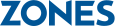Skype for Business
Work better together
Skype for Business takes advantage of the strengths of Skype and Lync, combining the experience you love with security you trust.
Skype for Business gives you the ability to reach hundreds of millions of Skype users around the world. It's all about people, and it starts with you.
Features:
Familiar and easy
Because you know Skype, using Skype for Business with your colleagues, partners, and customers is effortless – requiring less training and support.
Anywhere, any device
Conversations travel seamlessly with you from the meeting room to any mobile device, including iOS (Apple), Windows, and Android.
Get even more out of Office
Turn an email into a meeting and escalate into a group call, thanks to improved integration with Office, Active Directory, Exchange, and SharePoint.
Face-to-face conversations from anywhere
Video and voice calling are more natural than ever – like you're in the same room. Skype for Business is designed to deliver a high-quality experience for every conversation.
Even more control at your fingertips
You can now confidently manage policies, grant feature rights, and govern external communications, even from the cloud.
Available Plans:
Skype for Business is available as two standalone plans or as part of Microsoft Office 365 Business Premium that includes Office, Exchange, and SharePoint.
Online Plan 1
- Presence and group IM
- Audio and HD video calling to Skype for Business users
- Skype connectivity (presence, IM, audio, and HD video calling)
Online Plan 2
- Presence and group IM
- Audio and HD video calling to Skype for Business users
- Skype connectivity (presence, IM, audio, and HD video calling)
Plus:
- Group HD video calling
- Schedule meetings in Outlook
- Join meetings from desktop and web browsers
- Join meetings anonymously from web browsers
- Meeting controls for presenters, meeting lobby for attendees
- Desktop, application, and whiteboard sharing
- Remotely control others' desktops
- Record audio and video in meetings