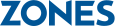Microsoft Visio 2013
Create professional diagrams to simplify complex information
Simplify complex information with professional diagrams you can create in just a few clicks. Visio makes diagramming simple – whether you want to quickly capture a flowchart that you brainstormed on a whiteboard, map an IT network, build an organizational chart, document a business process, or draw a floor plan.
To add Microsoft Visio to your licensing agreement, speak to a Microsoft solutions specialist at Zones. Contact your Zones account executive or call 800.408.9663.
Create professional diagrams quickly
- Gain quicker access to frequently used tools, new and updated shapes and stencils, and improved and expanded themes and effects make it easier to create professional diagrams.
- Access updated diagramming standards including Unified Modeling Language (UML) 2.4, Business Process Model and Notation (BPMN) 2.0, and you can now publish both SharePoint 2010 and SharePoint 2013 workflows.
- Work the way you want with improved touch support, including for Windows 8 and Visio Services in the new Microsoft SharePoint, either with Microsoft Office 365 or on your organization's servers.
Link diagrams to dynamic data
- Make complex data understandable at a glance. Create diagrams that are more dynamic by linking shapes to real-time data, with an expanded set of supported sources.
Collaborate easily as a team on diagrams
- Use new tools to simplify teamwork – work together on the same diagram at the same time and easily see reviewers' comments – in both Visio and Visio Services.
- Share your diagrams with others through a browser, even if they don't have Visio installed through Office 365 or SharePoint.
Versions Available:
- Microsoft Visio Pro for Office 365, available as a subscription through Microsoft Office 365, includes the same features, stencils, and shapes as Visio Professional 2013. In addition, it allows each user to install Visio on up to five PCs running Windows 7 or Windows 8. It also adds Visio On Demand, which lets users temporarily install Visio on any PC running Windows 7 or Windows 8, and it automatically installs the latest updates (both feature and security) for the duration of the subscription.
- Microsoft Visio Professional 2013 makes it easier than ever for individuals and teams to create and share professional, versatile diagrams that simplify complex information. It includes all of the functionality of Visio Standard 2013. Visio Professional 2013 also adds additional stencils for business and engineering diagrams; process diagrams (including Business Process Model and Notation [BPMN] 2.0); maps and floor plans; network diagrams; and software and database diagrams.
- Microsoft Visio Standard 2013 is designed for individuals who are looking for a powerful diagramming platform with a rich set of built-in stencils. It helps users to simplify complex information through simple, easy-to-understand diagrams. Visio Standard includes stencils for business, basic network diagrams, organization charts, basic flowcharts, and general multi-purpose diagrams.