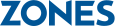Software Assurance
Strengthen your purchasing power
Glean the most from Microsoft software investments with Software Assurance for Volume Licensing. Zones licensing experts provide guidance, product support, and deployment planning, as we help ensure you make maximum use of your benefits.
Make productivity and financial gains
Convenient payments, controlled budget.
Take advantage of greater flexibility in managing technology expenditures by making three annual payments instead of one.
- Reduce your initial cost
- Forecast annual software budget requirements up to three years in advance
- Pay for purchases in three installments:
- Make the first payment when you sign up for Software Assurance
- Pay the other two on the first and second anniversary dates of your signing
New version rights
Software Assurance entitles you to new versions of licensed software released during the term of your Enterprise Agreement. You will build a stronger organization with:
- Simplified and adaptable software acquisition
- Shortened business planning cycle
- Feasible deployment solutions
- Reduced purchase costs for new version releases
- Instantaneous access to the latest technology
Support on demand, 24x7
Twenty-four hours a day, seven days a week, designated IT staff can contact Microsoft when issues arise – for almost any software product.
When you have at least one server license with Software Assurance, you gain complimentary phone support and unlimited web assistance for all the servers covered by your Software Assurance. You also earn additional phone support per incident for every $200,000 spent on System and Application Software Assurance, and for every $20,000 spent on Server or Client Access License (CAL) Software Assurance.
Because some rules apply, we encourage you to contact your Zones account executive to help you calculate how many incident resolutions are included in your benefits.
Let your staff work smarter
Empower your staff with state-of-the art technology that is stable, quick and economical. Zones IT experts can work with you to evaluate your current infrastructure and determine how to improve your systems by maximizing your software and licensing benefits.
Consider how your organization and staff will benefit from:
- Maximum uptime
- Reductions in support costs
- Increases in productivity and reduction in time spent resolving issues
Home Use Program
With the Home Use Program (HUP), your employees get the latest version of Microsoft Office via a low-cost download usable during the Software Assurance term.
- Flexible workspace options boost employee productivity and overall work satisfaction
- Software application continuity greatly improves business skills
Work anywhere through License Mobility
With License Mobility through Software Assurance, Zones can help you deploy certain application server licenses on-premises or in the cloud in a shared hardware environment. Your products are eligible for License Mobility when you have active Software Assurance coverage on applicable Microsoft products, including SharePoint and Exchange.
To take advantage of License Mobility, contact your Zones account executive for specific terms and a complete list of eligible Microsoft products.
Enterprise Source Licensing Program
The Enterprise Source Licensing Program is a no-cost program that licenses Microsoft Windows source code to qualified enterprise customers, systems integrators, and state and local government organizations.
- Provide insight and a deeper understanding of Windows products
- Enhance the Windows debugging process
- Facilitate security and privacy audits and maintenance of the customer's computing environment
- Improve internal support, troubleshooting capabilities, and performance tuning of internal applications running on Windows
Use Zones deployment planning services
Take advantage of Microsoft services available through Zones to ensure efficient deployments through collaborative planning built on best practices. Zones can provide in-depth assistance to help you plan software deployments. We'll also facilitate an easier deployment, migration and management of Microsoft technologies.
Zones experts work on-site or off-site to help evaluate how best to deploy Microsoft solutions on-premises, in the cloud or hybrid environments.
- Desktop Deployment Planning Services
- SharePoint Deployment Planning Services
- Private Cloud, Management and Virtualization Deployment Planning Services
- Accelerating Private Cloud Deployment
- Lync and Exchange Deployment Planning Services
Zones planning and deployment services help increase the efficiency of your IT staff with expert advice from on-site deployment planning specialists. Delivered by a Zones Microsoft Certified Professional (MCP), the services help you extend the business value of your Microsoft software upgrade.
Did you know that you can choose to trade a portion of your training vouchers for Planning Services?
Find the right IT training
Training vouchers offer instructor-led technical training by a Microsoft Learning Partner. Developed by Microsoft experts, these in-depth courses are designed to help IT staff deploy, manage and support new software. Because training vouchers are designed to help IT staff, Software Assurance training vouchers are reserved for technical courses only.
- Support your software investment by preparing your IT staff to efficiently deploy, maintain and support new technologies
- Train current IT professionals on new skills or fulfill other training needs, without additional costs
Microsoft E-Learning courses, convenient and quick
With Microsoft E-Learning, you can help your employees gain skills to be more productive with their current software. Accelerate the deployment and success of your Microsoft E-Learning with easy-to-use, online administration tools that lets you manage access, assign courses and track progress.
The course selection includes:
- User-selected learning style
- Rich simulations
- Hands-on labs for real practice
- Audio
- Multimedia
- Assessments
Benefits to your organization:
- Lower your training costs
- Eliminate time and expense associated with off-site training
- Get flexible training, so employees can take courses at their own pace when and where it's convenient for them
- Prepare employees for deployments; they can learn how to use new software before it is deployed, ensuring increased productivity
- Prepare IT professionals for deployments; IT staff is ready to successfully deploy, migrate and support Microsoft technologies
- Download and take E-Learning courses offline
- Allow employees to retake a course after they have already completed it