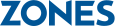- Zones provides installation, configuration, training, and user adoption services for Microsoft Teams.
- We can provide six months of free Microsoft Teams licenses – contact us to see if you qualify.
Optimize your team wherever they are with remote work solutions from Zones and Microsoft.
Are you currently in need of mobile productivity solutions to serve newly remote staff? Making this transition isn't always easy, but we can help you understand the unique needs and expectations of a remote workforce – and then provide you with solutions to address them.
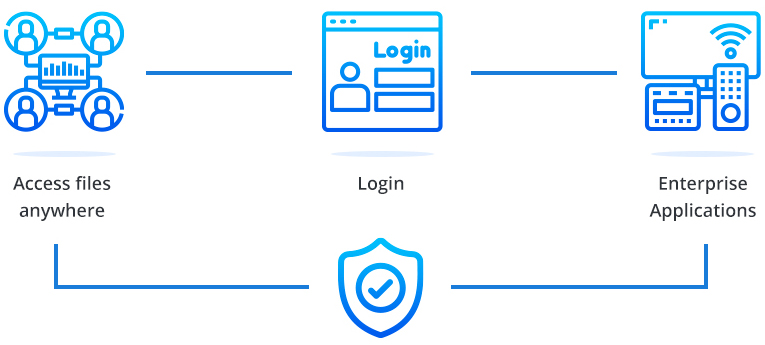
Let's Connect
Remote workers need to be able to communicate with their peers, access files from anywhere, and log in to enterprise applications. Likewise, businesses need to support their users and keep them secure while they work. To accomplish these goals, we've partnered with Microsoft to offer eight remote workforce solutions:

Employee meeting and communication support via Microsoft Teams

Microsoft 365 Device Management and Content Security services
- Providing security for your workers is our first priority. Let us help you plan to protect your user identities, secure their network and application logins, use policy to secure mobile devices of any shape or size, and block undesired applications and services from your network
- Protect your sensitive company data with encryption, policies, and by keeping content from being stored on non-approved locations.

Reliable file access via OneDrive and Microsoft 365 productivity applications
Zones can work with you to migrate your data from on-prem to the cloud – and help teach your users how to use the cloud to boost productivity.

Employee self-directed training platform via Brainstorm QuickHelp
- Zones has partnered with Brainstorm to provide on-demand learning and user training for all user productivity applications.
- Contact us to see if you qualify for free three- or six-month Brainstorm licenses.

Provide Secure Access to Enterprise Apps via Windows Virtual Desktop
If your employees require access to enterprise applications that cannot be easily deployed to their devices, physical-to-virtual desktop migration with Windows Virtual Desktop is a fast and consistent way to keep your employees productive while working remotely.

Hardware accessories and custom bundles for remote workspaces
- Having the right accessories can make all the difference.
- You'll have the accessories you need at the best possible prices thanks to the relationships we've developed with major OEMs.
- Your users will be able to create custom work-at-home bundles or choose accessories from a select online catalog.

Ease the burden on your I.T. with seamless and scalable end user support
- The Zones Managed Help Desk includes a 24/7 operations center to provide you with the support your team needs, no matter the hour.
- Our Help Desk will escalate to your IT department or directly to vendor support organizations when appropriate.

Short, medium, or long-term organizational change
While business pressure may require some of the above changes to be implemented immediately, you may wish for a more long-term approach with others. We can help you remain both agile and consistent with your remote work solution.
Are you ready to transform your users' remote work experience? Fill out the quick form above and a Zones Account Manager will get in touch to help you start your Workplace Modernization today.