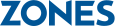Infrascale File Sharing and Collaboration
Secure file sharing and collaboration in your private cloud

Free public cloud sync services undermine an organization's IT department and their ability to manage security consistently within a large business. By instituting a private cloud, you will be aware of the architecture of a virtualized environment.
Features
Security Doesn't Stop at Encryption
Infrascale's file sharing module empowers and enables you to allow IT managers to take control of who accesses a document or folder, who can share, and who can preview each file.
Department managers can use the permissions, monitoring, and reporting flexibility of the private cloud to observe employee behavior and improve productivity.
Accurate Audit Reporting
Creating an online collaboration environment with software that allows for audit trail reporting allows you to avoid the stealth cloud and implement regular reporting rules.
Support Single Sign-on through LDAP Integration
An online collaboration environment with software that allows for audit trail reporting to avoid the lack of security born from free sync and share solutions, while implementing regular reporting rules.
Make Collaboration Accessible
Collaboration in the secure cloud can be used by an entire organization and is inexpensive to deploy. Deployment on a physical or virtual machine can allow thousands of employees to access the same data, securely, with the same collaboration software.
Unlimited Versioning
Access files by version history and upload new versions of files. Deletion of previous versions is not required, but it is optional.
Large File Sharing
Files can be sent to clients or associates who may not have direct access to the secure cloud, but still need to receive a document from a user with an account. This eliminates the size of EDB files on an Exchange server by sending large files securely with Infrascale.
Secure File and Folder Syncing
Infrascale allows each licensed user to securely sync files from multiple folders on their desktop. Once the sync begins, Infrascale will encrypt the folders and files before sending them to the cloud. While in transit data remains encrypted and is sent through a secured 256-bit SSL tunnel. Once a folder or file is safe and secure in the cloud, users will be able to view, edit, and comment on data in the cloud.
Notifications
Notifications are available for file sharing, downloading, commenting, and editing.