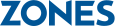Safety and Security
One identity for schools through Azure Active Directory
Windows 10 makes things simpler and safer with one organizationally owned and manageable identity for Office 365, student log in for devices, as well as for access to the Windows Store.
This is made possible with Azure Active Directory, a comprehensive identity and access management solution connected to the cloud, which is used by almost all businesses today to provide identity, security, and more.
If your school already has Office 365, you are probably already using Azure Active Directory.
Block Malware using Device Guard and Windows Defender
Protect students, staff and faculty against attacks and damaging malware with Device Guard which will prove to be the most disruptive malware resistance capability that Microsoft has ever shipped. It is a device configuration for Windows that locks the device down, similar to Windows Phone, such that it can only run trusted applications. Device Guard provides hardware based zero day protection and if an app isn't trusted it can't run, period. And rest assured that Windows Defender is built-in, providing anti-virus protection that never expires (and will stay up to date as long as you are connected to Windows Update).
Safer Log in with Windows Hello and Microsoft Passport
Secure authentication in today's world requires the use of multi factors of identity and is even better when your physical presence can be validated. With Windows Hello and Microsoft Passport, you can log yourself in with just a glance or touch – no need to type in a PIN or password. At log-in, your device greets you by name and lights up in your presence.
This two-factor authentication solution is similar to a smart card, and is enterprise grade secure. (Windows Hello requires specialized hardware, including fingerprint reader, illuminated IR sensor or other biometric sensors.)
Help Keep Data More Secure with BitLocker and Enterprise Data Protection
Protect your data while it's at rest, in use, and in transit. Windows 10 offers solutions across each of these areas. The two data protection tools Microsoft primarily uses are called BitLocker and Enterprise Data Protection. Both of these data protection programs are deeply integrated into the platform, making the protection seamless for end users and common in capability between mobile and the desktop. The new and improved BitLocker of Windows 10 is a leading disk encryption solution. It helps protects data when a device is lost or stolen. Enterprise Data Protection helps protect your data from users who may accidentally or even intentionally leak data.
Empower Students and Teachers with Enhanced Remote Access for Anytime, Anywhere Learning
Microsoft has expanded our remote access features so students can continue learning outside the classroom and teachers can prep on the go. Always-on connectivity allows devices to be always connected to corporate network: the VPN connectivity starts at user log in providing a seamless connection experience. Administrators have the ability to restrict remote access to specific applications or resources.
Use AppLocker with the Windows Store to Block Unwanted & Inappropriate Applications
AppLocker and the Windows Store can help mitigate issues and keep unwanted content out of the classroom by restricting the software and applications that students are allowed to run on their PCs. With simple controls, you can specify which applications and software are allowed on different student devices.