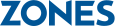Parallels Mac Management for Microsoft System Center Configuration Manager
Manage Your Macs
Extend Mac management beyond native Microsoft SCCM functionality to discover, enroll, and manage Mac computers the same way you do PCs. Leverage standard reporting, tools, and processes to have full visibility into Mac computers and PCs, all under one pane of glass.
Zones is your trusted provider of Parallels and other virtualization solutions. To place an order or for more information, contact your Zones account executive or call 800.408.9663.
Configuration Management
- Enforce compliance via Microsoft's extended SCCM configuration items: Mac OS X configuration profiles and shell scripts
- Secure your corporate data by enforcing FileVault 2 full-disk encryption
Asset Inventory
- Scan your corporate network automatically to identify Mac computers, then auto-enroll them in SCCM
- Gather hardware and software inventory for your Mac computers
- Collect Mac warranty status (e.g., AppleCare)
- Leverage native Microsoft SCCM reports to view information about your Mac machines
Application Self-Service Portal for Mac Users
- Users can install approved applications themselves
- IT oversight of on-demand applications maintains corporate compliance
OS X Image Deployment via SCCM
- Seamless integration of Mac OS X image deployment into your SCCM workflow
- Deploy preconfigured company-standard OS X installations on new Mac computers
Management of Parallels Desktop
Parallels Mac Management enables you to go beyond managing your Mac OS. You can manage your Parallels Desktop virtual machines (VMs), too-even enforce VM settings as an SCCM policy item. Want to manage Windows on a VM? No problem: Just enroll it in SCCM, then manage it with Windows in the same way as a regular PC.