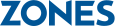
Our use of cookies at Zones
At Zones, we use cookies to provide you with a better browsing experience. By continuing to use our site, you consent to our use of cookies. Please click "Accept" to give us your consent to load all website cookies. Thank you for visiting Zones!
Windows 8 Licensing
Ready for Business
Windows 8 offers the experiences that users love while delivering enterprise-grade capabilities that IT departments need. Whether you want to upgrade your PCs to Windows 8, gain access to exclusive offerings such as Windows 8 Enterprise edition and the Microsoft Desktop Optimization Pack, or use Windows with greater flexibility, there is a Microsoft Volume Licensing solution that is right for your organization.
Contact your Zones Account Executive directly or call 800.408.9663
Software Assurance Benefits for Windows 8
Software Assurance includes a core set of benefits to help improve workforce productivity, streamline software deployment, and reduce costs.
Software Assurance also provides the greatest flexibility for how you use Windows as it includes access to enterprise offerings and use rights not available through other licensing programs. Software Assurance for Windows is the path to enabling people's flexible work styles by providing access to Windows in a variety of ways across devices.
You may separately license devices that do not have or are not eligible for Software Assurance for Windows (such as thin clients), with a Windows Virtual Desktop Access (VDA) subscription to access to these benefits.
How to purchase Windows 8
Windows 8 Pro
Volume Licensing is the most cost effective way for commercial customers to upgrade existing PCs to Windows 8. If PCs are not already covered by Software Assurance, you can purchase upgrade licenses through a Volume Licensing program to gain access to Windows 8 Pro.
Add Microsoft Software Assurance to your Volume Licensing agreement and move up to Windows 8 Enterprise and receive new product versions and exclusive technologies benefits.
Windows 8 Enterprise
Windows 8 Enterprise is available exclusively as a benefit of Microsoft Software Assurance through Volume Licensing programs such as Select Plus, Enterprise Agreement, and Enterprise Subscription Agreement.
Your IT professionals can download Windows 8 Enterprise from the Microsoft Volume Licensing Service Center (VLSC) and deploy it on your organization's computers.
Qualifying Operating Systems
If your OS license qualifies, you can purchase your Windows 8 Pro Upgrade license in Volume Licensing. Windows licenses are available through Volume Licensing are upgrade-only licenses and can only be acquired on top of a base OS license. These licenses are not a replacement for a pre-existing full OS license.
The following conditions must be met for a licensed PC to be eligible for a Volume Licensing upgrade license:
- A licensed, qualifying Windows operating system must already be installed on the device that will be assigned the Volume Licensing upgrade license.
- You must remove the existing qualifying OS from the device in order to deploy the Volume Licensing upgrade license, unless the PC is covered by Microsoft Software Assurance.
- Customers who want to install or run more than one licensed OS at one time (including the qualifying OS), may either:
Downgrade Rights
Volume Licensing
Downgrade rights under Volume Licensing remains the same. You will be able to downgrade to any previous version of the Windows Operating Systems.
OEM Downgrade Rights
With the release of Windows 8 OEM, new computers will no longer have downgrade rights for Windows XP. If Windows XP is still required for your environment, you will need to add SA to any new desktops or laptops within 90 Days of purchase or add a Volume License Upgrade License which will give you the ability to install Windows XP.
Purchase full Windows licenses separately.
Windows 8 Volume Licensing Desktop Offerings
| Product | Description |
| Windows 8 Pro Upgrade | Windows 8 Pro is for small and medium sized businesses. |
| Windows 8 Enterprise | Includes premium features designed to meet the mobility, productivity, security and manageability, and virtualization. |
| Software Assurance (SA) for Windows | Includes access to Windows 8 Enterprise, new version rights, flexible use rights and more. |
| Windows Virtual Desktop Access (VDA) Subscription License | Provides the right to access virtual Windows desktop environments from devices that are not covered by Software Assurance for Windows. |
| Microsoft Desktop Optimization Pack (MDOP) | MDOP helps manage Windows features, simplify deployments |
| Windows Companion Subscription License (CSL) | Enables Bring Your Own Device (BYOD) and provides businesses more flexibility to run Windows across multiple devices for employees. |



