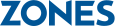Google Apps
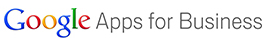
Employees want to be productive from home, the office, the coffee shop, or wherever they might be, while companies want to make sure their data is secure. That's why more than 5 million businesses are already using Google Apps to increase their productivity.
Google Apps for Business includes tools for email, file sharing, video meetings, and more that work on employees' favorite smartphones and tablets, with the added security features and controls businesses need.
To place an order, contact your Account Executive directly or call Zones at 800.418.9663
Gmail Business
Gmail for business is your hub for communication - get email, chat, phone calls, and video chat all within your inbox. Have better, faster and more streamlined conversations between employees, partners and vendors.
Calendar
Google Calendar helps you and your employees find time more effectively - overlay multiple calendars to easily set up meetings and plan events. Access and update events anytime, from anywhere and with anyone.
Drive Store
With cloud storage included on a per user basis, Google Drive is the hub for all your business files: documents, pictures, videos, presentations and more. Access any file type from anywhere.
Docs
Designed for teams, Google Docs gives you powerful word processing where multiple people can work together at the same time. Keep everything and everyone on the same page and say goodbye to tedious version control.
Slides
Google Slides helps you and your team create beautiful slides together. Multiple editors can jump into a presentation to embed videos, insert animations and add dynamic slide transitions, so you're creating your very best work.
Sheets
Google Sheets allows you to manage data and share it with your team, so you can make better decisions together. Use tools like advanced formulas, embedded charts, filters and pivot tables to get new perspectives on your data.
Hangouts
With Google+ Hangouts, you can hold video meetings with up to 15 people at the same time. Launch a meeting straight from your inbox and get things done more effectively with greater face-to-face communication.
Google Admin
The Google Admin console makes it easier enforce mobile policies to protect valuable data. The remote wipe functionality enables you to erase all data (and SD card, if applicable) returning it to factory settings. And as the trend for using personal devices grows, you can choose to delete only the work data and leave personal files intact.
Mobile Admin
The Mobile Admin app lets you perform essential administrator tasks directly from your smartphone. Add and suspend users, reset passwords, edit profiles, manage groups, review account activity and directly call or email specific users.