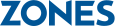Maximize Your Migration to Windows® Server 2012
There’s a lot of hype about Windows Server 2003 going end of life and the need to purchase new servers. However, if you’re like most businesses, your budget isn’t growing fast enough – only the insatiable need to run increased workloads and virtualized applications across an ever-growing network.
When you make the transition to Windows Server 2012, here are the two best ways to maximize your migration and get more performance and value out of existing IT infrastructure.
Trust Zones to provide comprehensive planning and implementation support as you migrate your data center from Windows Server 2003/R2. Contact your Zones account executive or call 800.408.9663.

Install more memory to:
- Increase OS performance
You do not need new servers to run Windows Server 2012, as the memory requirement is the same as Windows Server 2003 (512MB). However, if you’re planning on using more virtualized software, you can increase performance by upgrading the installed memory capacity of each server.
- Maximize the performance of your CPUs
Since most of today’s enterprise applications are stored on servers and distributed to a number of virtual machines, the amount of installed server memory plays a more critical role than ever before. Memory typically functions as a fixed (non-shared) component, meaning it’s often a bigger performance constraint than processors or storage drives, which can be shared.
- Run more VMs
Every virtual machine running on a server typically requires a dedicated amount of memory, meaning the more virtual machines you’re running, the more memory you’ll need. While virtualization software will be a focal point for IT budgets in 2015, you need more memory to optimize the software’s performance.
- Increase memory bandwidth
To get even more out of your servers, try LRDIMM (Load-Reduced DIMM) modules, which offer bandwidth gains and energy savings. You’ll notice a big increase in performance when you maximize memory capacity using high density, high performance modules.

Boot Windows Server 2012 from an
enterprise SSD to:
- Increase performance and longevity
Storing a modern OS on a cost-effective enterprise SSD is one of the easiest ways to maximize performance and longevity across a large network.
- Accelerate your organization
To get even more performance out of an SSD boot drive, store frequently-used files and applications on the boot drive. This will allow almost everyone in your organization to access data in seconds – and significantly increase productivity.
- Accelerate virtualized applications
Virtualized applications and operating systems run faster on SSDs than on traditional hard drives, meaning fewer servers and licenses are needed to support a growing user base. In highly virtualized environments, it’s more cost-effective to upgrade storage drives than purchase additional servers.
- Accelerate databases
Upgrading to SSDs is a cost-effective way to boost database performance and increase productivity for growing user bases.
Maximize your migration to Windows Server 2012 by getting more out of your existing IT infrastructure.