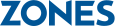Acronis Access Connect
Seamless Mac to Windows integration

Acronis Access Connect is the best file and print sharing solution for integrating Macs into your business because it eliminates Server Messaging Block SMB protocol bugs, performance, and compatibility problems once and for all. It is an Apple Filing Protocol (AFP) file sharing service that runs on your Windows server and lets Macs connect to file shares and NAS via AFP instead of the SMB protocol.
Zones is your trusted provider of Acronis data management solutions. To place an order or get more information, contact your Zones account executive directly or call 800.408.9663.
Purchase Acronis Access Connect and get 25 for the price of 10, 50 for the price of 25 and 100 for the price of 50
Offer good through 3/31/17
Key Benefits
Acronis Access Connect provides three main benefits for Mac users in a Windows environment:
- Apple Filing Protocol (AFP) solution to Server Messaging Block (SMB) problems
- Nearly instant Spotlight searching improves productivity
- Mac to Windows integration
AFP solution to SMB challenges
Mac OS X has always supported two network protocols:
- AFP (Apple Filing Protocol) is Apple's native file sharing protocol for Mac.
- SMB (Server Messaging Block) is the native file sharing protocol for Windows and is typically used for NAS storage.
With each OS X update, Mac SMB compatibility has evolved. But even with the SMB3 protocol support introduced in OS X 10.10 Yosemite, Mac users continue to report frustrating problems, especially with key applications such as Microsoft Office and Adobe Creative Suite.
Acronis Access Connect can overcome common and critical Mac SMB problems with improved AFP support, including:
- Long delays mounting shares, browsing folders, and opening files
- Slow file searches and lack of file content search capabilities
- File corruption
- Disappearing files
- Crashing applications
- Permissions problems
- Non-functional Windows shortcuts
- Disconnected sessions
- Locked files and file naming issues