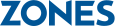AirWatch Mobile Content Management
AirWatch's Mobile Content Management solution allows you to safeguard document distribution and mobile access to corporate documents through a native mobile app. Their Secure Content Locker application enables your employees to securely access corporate resources on the go from their iPhone, iPod touch, iPad and Android tablet devices.
To place an order, contact your Account Manager directly or call Zones at 800.408.9663
AirWatch Mobile Content Management features:
Enterprise-grade security
- Authentication: Authenticate users via basic or directory services-based authentication
- Encryption: Transmit documents over industry standard 256-bit SSL encrypted connections
- Compliance: Require devices to be compliant with corporate policies or enrolled in MDM
- Access: Disable access and delete documents if the device is compromised or non-compliant
- Sharing: Control user's ability to edit, print, share or open files in unauthorized applications
- Geofencing: Restrict access to a specific location and remove content when user leaves geo-fence
- Content storage options
- Support multiple document types: Office, iWork, PDF, JPG, audio, video, etc.
- Store documents directly in a cloud-based management console
- Upload documents individually or through a bulk import
- Organize content using custom document categories, sub-categories, tags and metadata
- Integrate with external repositories, including network file servers and SharePoint 2010
- Sync folders with libraries in SharePoint
- Leverage Access Control Lists for user permissions
- Secure document distribution
- Publish files and updates to a single device or a group of devices
- Enable documents to be downloaded automatically or on demand
- Define effective and expiration dates for each document
- Define settings for document transfers over cellular or Wi-Fi networks
Easy Mobile Access
- Navigate through synced folders and categories
- Browse via smart views: All, New, Recent, Favorites
- Search content based on specific keywords
- Click links within documents and table of contents