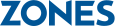Box
Simple, secure sharing from anywhere
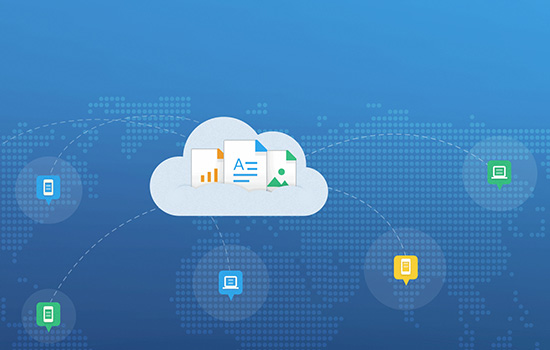
Box provides a cloud-based, mobile-optimized Enterprise Content Collaboration platform that enables organizations of all sizes to easily and securely manage their content for internal and external collaboration.
The Box platform combines the powerful, elegant, easy-to-use functionality that users love with the security, scalability and administrative controls that IT departments demand.
Users can get their work done regardless of file format, application environment, operating system, device or location. Cloud-based Enterprise Content Collaboration is especially powerful because it enables users to access and collaborate on centralized content from anywhere, and allows organizations to access new features and apply policies and controls across all users and content simultaneously.
Box allows customers to:
Work Faster
Supports quick decision-making, so you can complete projects rapidly and accelerate the time-to-market for your products and services.
Collaborate
Lets you work seamlessly with anyone, anywhere, on any device.
Integrate
Extends content across business applications to increase productivity.
Be Mobile
Ensures business can be conducted where you are, not where your desk is located.
Innovate
Gives IT the freedom to focus on strategy and new ideas, not implementation and maintenance
Sharing and managing content
Organize and view all of your content online in a familiar file and folder structure. Share content with direct links to files and folders, turn any folder into a public webpage in one click and create widgets to share files on a company web page or blog. Box provides 256-bit SSL encryption and role-based permissioning.
Project collaboration and workflow
Turn any folder of content into a shared online workspace and invite others to view, edit, or add their own files. Exchange feedback using the commenting and discussion features. Create wiki-style web documents to share meeting notes, ideas, and manage projects. Keep workflows organized by assigning tasks to approve, review or update files. Track file versions, customize your collaboration experience, and more.
Content search and discovery
Always find the content you're looking for. Discover new and updated content with a real-time activity feed on file uploads, downloads and comments, as well as individual activity feeds on Box user profiles. Find the right file with Box's full-text search engine that lets you search within documents, presentations, spreadsheets, PDFs, and more.
Sync desktop files to Box
Want to access your Box files right from your desktop? That's what Box Sync is all about. You can also sync your desktop files directly to Box. More good news: Box Sync lets your whole team do the same, so edits and updates appear on everyone's desktop, automatically.
Mobile access
You can view and share files on-the-go using your mobile device, including iPhone, iPad, BlackBerry, and Android. Have another device? Use your mobile browser to view and share files through Box's mobile site at http://m.box.com.
Extensibility and integration with ECM
Box's open platform lets you do more with your content. Tailor Box to create the additional functionality you need by using integrated third-party services to edit documents, fax agreements, sign contracts, and share files within CRM systems, ECM platforms, and social business software.