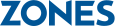
Our use of cookies at Zones
At Zones, we use cookies to provide you with a better browsing experience. By continuing to use our site, you consent to our use of cookies. Please click "Accept" to give us your consent to load all website cookies. Thank you for visiting Zones!

- Price:
$46.99
StarTech.com 4-Port USB-C Hub - USB-C to 1x USB-C and 3x USB-A - USB 3
StarTech.com 4-Port USB-C Hub - USB-C to 1x USB-C and 3x USB-A - USB 3

- Price:
$46.99
- Availability:
- Mfr #: HB30C3A1CFBW
- UNSPSC #: 43211604
- Item #: 004957189 105160566 24722969
- Add to Shopping List
- cnet cat code #: 10050910

Turn a USB Type-C port on your laptop into three USB Type-A ports (5Gbps) and one USB Type-C port. This 4-port USB 3.0 hub lets you connect a wider range of peripherals to your MacBook Pro, MacBook and other USB-C laptops. The hub expands your laptop or desktop connectivity by enabling you to connect both USB-A and USB-C devices through a single USB Type-C or Thunderbolt 3 port.
Extend the life of your current USB 3.0 devices and take advantage of newer devices that feature USB-C.
This USB-C hub lets you expand your USB connection options using the USB-C port on your computer. It offers three USB-A ports and one USB-C port, so you can connect traditional USB devices as well as newer USB-C devices to your USB-C laptop.
You can travel lighter, with a single USB-C adapter that lets you connect virtually any USB peripheral.
With its compact and rugged design, you can take this portable USB 3.0 hub anywhere you go. Because it's so compact, it's easy to tuck into your laptop bag and only takes up a small amount of desk space when you connect it to your workstation. The hub is ideal for use in hot-desk or BYOD (Bring Your Own Device) environments.
For portable applications, having the integrated host (USB-C) cable means one less thing to remember to carry with you.
This USB-C expansion hub is multi-platform compatible, which means it will work with a wide range of operating systems such as Windows, macOS, Linux and Chrome OS . It installs automatically once you connect it to your laptop, so you can be up and running in seconds.
|







