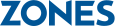Better Learning Outcomes
Rich Learning Experiences with Education Application
Better learning outcomes require great content and applications. The education ready Windows Store provides an extensive selection of education content and fun interactive education applications including the following:
Fluid Math
The first handwriting-based educational math application designed for teachers and students.
Kno
A library of over 200,000 books and simulations for all grade levels from kindergarten through college.
StaffPad
A groundbreaking music notation application, featuring advanced handwriting recognition.
BrainPOP
Perfect for informal, exploratory learning at home or on the go.
Problem Solving with Advanced Inking and Broad Peripheral Support
Windows 10 provides a premier inking experience. Research has shown, a huge part of learning is the tactile pen-to-paper motion. Studies indicate diagramming thinking before solving a science problem leads to 25-36% higher scores, and that using a pen instead of typing improves conceptual application.
Classroom Collaboration with OneNote, OneDrive, and Office 365
OneNote, OneDrive, and Office 365 allow for dynamic classroom collaboration. Students can work on the same documents at the same time within the same classroom, or from different parts of the world.
Multi-task and Synthesize Quickly with Multi-doing and Virtual Desktops
Get things done in a snap! Student and teachers can save time with Window 10 multi-doing abilities and virtual desktops. With Windows 10 Microsoft has expanded the capability of having two applications snapped side by side to support snapping 2, 3 or 4 applications in a quadrant with Snap Assist. Snapping 4 windows is great when you are projecting wirelessly from your device to the front of the classroom.
Students can use virtual desktops to have a desktop for each class subject – one for math, one for science, etc. Teachers can take advantage of virtual desktops as well, using one for lesson planning and curriculum, another for staff meetings, and another for school and parent emails.
The Best Screen is Always the One You're on with Continuum
Windows 10 Continuum helps ensure your applications and content can display beautifully from a touch-focused tablet experience to a keyboard-and-mouse desktop experience and even as you transition from one mode to another. (hardware-dependent).