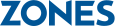Simplified Deployment and Management
Be More Efficient and Save Time with Strong Application, Hardware, and Device Compatibility
Schools can increase efficiencies and save time with Windows 10. With strong app, device, hardware, software, peripheral and educational resources and services compatibility, Windows helps create a compatible computing environment for schools, which means IT administrators and teachers can spend less time on setting up new compute infrastructure.
In Place Upgrade and Dynamic Provisioning Simplify Deployment
For Windows 10, Microsoft provides a few deployment choices. Windows 10 in-place upgrade is recommended for most schools with existing Windows devices. The in-place upgrade allows devices to move from Windows 7, Windows 8, or Windows 8.1 directly to Windows 10. This process lets Windows do all the work for you – leveraging existing software distribution or patch deployment capabilities to initiate and monitor the upgrade process.
For schools purchasing new devices, Microsoft has a new tool that eliminates wipe-and-load – Windows Imaging and Configuration Designer. This tool creates provisioning packages that will have the necessary configuration steps included in them. Deployment options for these packages include simple double-click operations and fully-automated solutions.
Rollout New Features Faster with Windows as a Service
With Windows as a Service, you can keep up-to-date with the latest security and new feature updates. Also you get to choose between continuous and immediate updates, frequent and more proven updates, and a "security and patches only" update model for long-term stability.
Schools can remain one update cycle behind the current branch for the majority of users. This gives staff and students fast access to new technology and security, but also allows for testing and planning in an institutional environment. With this approach, schools benefit from fixes found during the prior upgrade cycle. Updates can be delivered via WU or a managed environment.
Advanced Mobile Device Management
Windows 10 adds best in class Mobile Device Management (MDM) for each phase of the device lifecycle. Some new features include the following:
- Easy enrollment capabilities to automate the MDM enrollment of the device as part of the Azure Active Directory join process
- New AppLocker and Enterprise Data Protection configuration settings
- Integration with the Windows Store and the Business Store Portal (BSP) to enable automated app management
Choose Cloud or on Premise Management Solutions that Are Best for Your School
Schools can pick the combination of cloud management and on-premises management solutions that make the most sense for their specific device usage scenarios. Whether your school has shared devices, one-to-one school owned devices, bring your own device (BYOD), or a combination; Microsoft has a management solution that can work for your school.
Manage Cloud and on Premise Services through a Single Console
Even if your school has a mixture of on-premises services managed devices and cloud services managed devices, you can still manage both groups through a single administrative console. This means that you only need to define apps once; you only need to create one set of policies; and you get all inventories in one central place.